Fundamentals of Computer - PSC Degree Level Questions and Answers
PSC Degree Level Syllabus Based Questions and Answers: Fundamentals of Computer - PSC Degree Level Questions and Answers –Input Devices – Output Devices – Memory devices - Questions and Answers
പി.എസ്.സി. ഡിഗ്രിലെവൽ സിലബസിനെ അടിസ്ഥാനമാക്കി തയ്യാറാക്കിയ വിവരങ്ങൾ.
* PSC Degree Level Questions and Answers
1. Tangible and visible parts of a computer, which consists of some electromechanical components are called – Hardware
2. The part responsible for all computing and decision-making operations and coordinates the working of a computer is called – Central Processing Unit(CPU) or Processor
* CPU determines the overall performance of the computer. CPU is an Integrated Circuit (IC) package that contains millions of transistors and other components fabricated into a single silicon chip, it is also referred to as
a microprocessor. A CPU is usually plugged into a large socket on the motherboard of a computer. A proper cooling system is provided with the help of a heat sink and fan to reduce the heat which is generated when the CPU works.
3. The number of bits a processor can process at one time is
called - Word size (8-bit, 16-bit, 32-bit, 64-bit, etc.)
* The speed of a computer processor, or CPU, is determined by the clock cycle. Computer processors can execute one or more instructions per clock cycle, depending on the type of processor. The higher number of cycle per second,
the faster the computer processor can process information. The clock speed is measured in Hz (hertz), often either megahertz (MHz) or gigahertz (GHz). Likely a 4 GHz processor performs 4,000,000,000 clock cycles per second.
4. Storage locations inside CPU is known as – Registers
* Contents stored inside registers can be accessed more quickly by the CPU than other memory. They are temporary storage areas and not a part of memory. Registers work under the direction of the control unit to accept, hold, and transfer instructions or data and perform arithmetic or logical operations at high speed.
5. Important registers inside a CPU are – Accumulator, Memory Address Register (MAR), Memory Buffer Register (MBR), Instruction Register (IR), Program Counter (PC)
* Accumulator- This register is used to store data to perform arithmetic and logical operation. The result of an operation is stored in the accumulator.
* Memory Address Register (MAR) - It stores the address of a memory location to which data is either to be read or written by the processor.
* Memory Buffer Register (MBR) - It holds the data, either to be written to or read from the memory by the processor.
* Instruction Register (IR)- The instructions to be executed by the processor are stored in the instruction register.
* Program Counter (PC)- It holds the address of the next instruction to be executed by the processor.
6. A large Printed Circuit Board (PCB) to which all the major components including the processor are integrated is called - Motherboard
* Motherboard provides expansion slots for adding additional circuit boards like memory, graphics card, sound card, etc. It allows communication between many of the crucial electronic components of a computer such as the central processing unit and memory and provides connectors for other peripheral components.
7. Devices that are attached to a computer system to enhance its capabilities are called – Peripherals
8. Portion on the motherboard that is used to connect peripheral devices are called – Ports
* A serial port / Serial Communication Port - Transmits data one bit at a time. In older computers devices such as a modem, mouse or keyboard were connected through serial ports. Its speed is too low.
* Parallel ports- Transmit several bits of data simultaneously. It is faster than a serial port and is used to connect a printer or scanner to the computer.
* USB port Universal Serial Bus (USB) - It is a connection that provides high-speed data communication between devices. It is used for short-distance communication. The USB port is used for connecting devices like keyboard, mouse, printer, scanner, flash drive, external hard disk. USB ports are capable of supplying electric power to external devices. It can also be used to provide power for devices like mobile phones, tablets, laptops, etc. The USB interface is hot-swappable means devices can be connected and disconnected even when the computer is on.
* Local Area Network (LAN) Port- Also called Ethernet port, network connection, and network port. It allows a computer to connect to a network using a wired connection. The registered jack RJ45 is a standard type of connector used for connecting cables through LAN ports.
* Personal System/2 (PS/2) Port- These are special ports invented by International Business Machines (IBM) for connecting the keyboard and mouse.
* Audio ports- This used to connect audio devices like speakers, microphone, etc.
* Video Graphics Array (VGA) port - VGA is a popular display standard developed by IBM. The VGA port is used to connect a monitor or a projector to a computer.
* High Definition Multimedia Interface (HDMI) - HDMI is a type of digital connection capable of transmitting high definition video and multi-channel audio over a single cable.
9. The place where we can store data, instructions and results temporarily or permanently is called - Memory
10. Primary memory - Holds data, intermediate results and results of ongoing jobs temporarily. This includes mainly three types of memory such as RAM, ROM and Cache memory.
· Random Access Memory (RAM) - RAM allows reading and writing. Data can be stored and retrieved at random from anywhere within the RAM, no matter where the data is. The contents of RAM are lost when power is switched off.
Therefore, RAM is a volatile memory.
· Read-Only Memory (ROM) - ROM is a permanent memory that can perform only read operations and its contents cannot be easily altered. The contents of ROM are retained even after the power is switched off. Therefore, ROM is non-volatile. ROM is used in most computers to hold a small, special piece of ‘boot up’ program known as Basic Input Output System (BIOS). Different types of ROM are;
PROM (Programmable ROM) - which can be programmed only once.
PROM’s are programmed at the time of manufacture.
EPROM (Erasable Programmable ROM) - that can be erased using ultraviolet radiation and can be programmed using special electronic circuits.
EEPROM (Electrically Erasable Programmable ROM) - which can be erased and rewritten electrically.
* Cache memory- It is a small and fast memory between the processor and RAM (main memory). A cache is more expensive than RAM, but it is worth using it in order to maximise system performance.
11. Secondary or Auxiliary memory - Secondary memory is of permanent nature. Unlike the contents of RAM, the data stored in these devices does not vanish when power is turned off. Secondary memory is much larger in size than RAM but is slower. It stores programs and data but the processor cannot access them directly. It also acts as a backup. The major categories of storage devices are as follows.
a) Magnetic storage devices – Magnetic storage devices use plastic tape or metal/plastic disks coated with magnetic materials. Data is recorded magnetically in these devices.
* Magnetic tape is a backup device that can store a huge volume of data. The cost per unit volume of a magnetic tape is less compared to other magnetic storage devices. It is a sequential access medium, similar to an audio cassette.
The capacity of tape media is referred in Terabytes
* The hard disk is very common and consists of metal disks coated with magnetic material concealed in dust-free containers. Hard disks have very high storage capacity, high data transfer rates and low access time.
b) Optical storage devices – Optical storage devices save data as patterns of dots that can be read using light. A laser beam is the usual light source. The data on the storage medium is read by bouncing the laser beam off the surface of the medium.
* A Compact Disc also called a CD is small plastic discs which store and retrieve computer data or music using light. There are two types of CDs, CD-R and CD-RW. In CD-R (CD-Recordable) data can be written once and read many times wherein CD-RW (CD-Rewritable) disks can be erased and rewritten at any time.
* A digital versatile disc (DVD) is an optical disc storage medium similar to a compact disc, but with enhanced data storage capacities as well as with the higher quality of video and audio format.
* Blu-ray or Blu-ray Disc is a digital optical disc data storage format. It was designed to supersede the DVD format and is capable of storing several hours of video in high-definition and ultra-high-definition resolution. CD and DVD technologies use a red laser to read and write data while the blu-ray format uses a blue-violet laser. Hence it has the name Blu-ray.
c) Semiconductor storage (Flash memory) - Flash drives use EEPROM chips for data storage
* USB flash drive is a small external storage device, which consists of flash memory typically the size of a human thumb. USB flash drives are portable and rewritable.
* Flash memory card is another type of flash memory.
1. CD-ROM stands for – Compact Disk Read Only Memory
2. ALU is – Arithmetic Logic Unit
3. VGA is – Video Graphics Array
4. MSI stands for – Medium Scale Integrated Circuits
5. The ALU of a computer responds to the commands coming from- Control Unit
6. All modern computer operate on – Data
7. Floppy disks which are made from flexible plastic material are also called – Diskettes
8. As compared to diskettes, hard disks are – more expensive and have a high capacity
9. An output device that uses words or messages recorded on a magnetic medium to produce an audio response is – Voice recognition unit
10. A storage area used to store data to compensate for the difference in speed at which the different units can handle data is – Buffer
Measurement Unit
Binary Digit = 1 Bit
1Nibble = 4 Bits
1 Byte = 8 Bits
1KB (KiloByte) = 1024 Bytes
1 MB (Mega Byte) = 1024 KB
1 GB (Giga Byte) = 1024 MB
1 TB (Tera Byte) = 1024 GB
1 PB (Peta Byte) = 1024 TB
K = Kilobyte
MB = Megabyte
MB/s = Megabytes per second
Mb = Megabit
Mb/s = Megabits per second
bps = bits per second
Information Technology / Cyber Law Questions and Answers - Click here
PSC Solved Question Papers ---> Click here
PSC TODAY's EXAM RESULTS ---> Click here
PSC EXAM PROGRAMME -> Click here
CURRENT AFFAIRS QUESTIONS -> Click here
PSC Degree Level Questions & Answers - Click here
PSC 10th, +2 Level Questions & Answers - Click here
PSC RANK LISTS / SHORTLISTS -> Click here
PDF BOOKS - Click here
TEACHING APTITUDE TEST (K-TET, C-TET,, etc.) ---> Click here* SCERT KERALA TEXTBOOKS FOR CLASS II, IV, VI, VIII, IX, X, XII – FREE DOWNLOAD ---> Click here
* NCERT & CBSE TEXTBOOKS FOR ALL CLASSES – FREE DOWNLOAD ---> Click here
* SCERT TEXTBOOKS SOLUTIONS FOR ALL CLASSES ---> Click here
* NCERT & CBSE TEXTBOOKS SOLUTIONS FOR ALL CLASSES ---> Click here

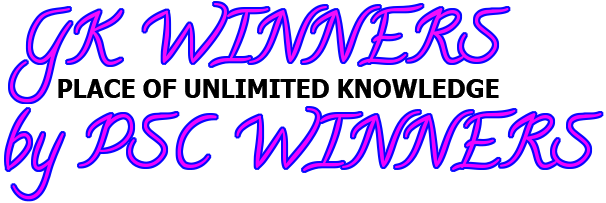





0 Comments